Why Apply DRM to PDF Files?
Digital Rights Management (DRM) is a technology used to prevent unauthorized access, copying, and distribution of digital content, including PDF documents. When applied to PDF files, DRM helps ensure that only authorized users can view, print, or share your document, providing an extra layer of protection for your intellectual property.
Steps to Apply DRM to PDF Files
To apply DRM to a PDF document, you generally need to use specialized software or services that can encrypt the PDF and restrict certain actions like copying, printing, or sharing. Here are the basic steps:
1. Upload Your PDF to a DRM Service
Many DRM services, like MaiPDF, offer cloud-based platforms to upload and protect your PDF files. You can also apply other security features like password protection or watermarking.
2. Set Permissions
Once your PDF is uploaded, you can configure various permissions for the document. These permissions may include:
- Viewing restrictions: Allowing users to only view the document, without enabling editing or printing.
- Print restrictions: Preventing users from printing the document to avoid unauthorized reproduction.
- Copy protection: Disabling the ability to copy text or images from the PDF.
- Expiration dates: Setting an expiry date for access to the PDF.
3. Apply Encryption and Watermarking
For added security, encryption ensures that only authorized users can open the PDF, while watermarking can add a visible or invisible mark to each page, making it easier to track unauthorized sharing.
4. Download the Secured PDF
Once the DRM is applied, you can download the protected PDF and distribute it securely. Anyone with the necessary permissions will be able to access the file based on the settings you’ve configured.
Why Choose MaiPDF for DRM?
MaiPDF is an easy-to-use, free PDF DRM service that allows you to protect your documents without needing to install complex software. Here are some benefits of using MaiPDF:
- Free to use: MaiPDF offers a no-cost solution for applying DRM to your PDF files, making it accessible to everyone.
- Simple Interface: The platform is user-friendly, with an intuitive interface that guides you through the DRM application process.
- Comprehensive Protection: With MaiPDF, you can set restrictions on viewing, printing, copying, and even set expiration dates on your PDFs.
- Cloud-based: Your PDFs are uploaded to the cloud, allowing you to access and manage them from anywhere, without the need for software installation.
- Supports Multiple Devices: MaiPDF's DRM solutions work across all devices, ensuring that your PDFs remain protected regardless of where they're accessed from.
MaiPDF Features
- Limit the number of times a PDF can be opened to prevent unauthorized sharing.
- Prevent downloading, printing, and copying of your PDF file.
- Track when and where the PDF file is opened using email notifications.
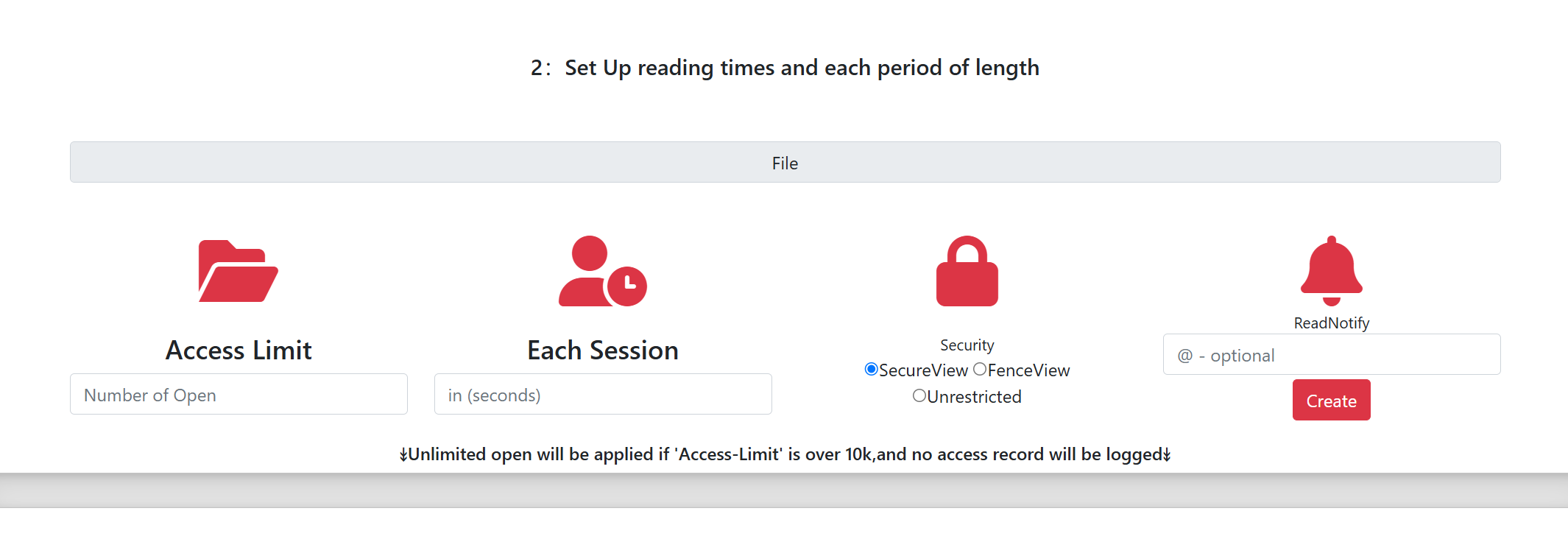
Who Can Benefit from DRM for PDF?
Any individual or organization that creates and distributes digital content can benefit from applying DRM to PDF files. This includes:
- Authors and publishers: Protect intellectual property and prevent unauthorized distribution of books, research papers, or articles.
- Businesses: Safeguard sensitive documents such as contracts, reports, and financial statements.
- Educational institutions: Protect educational materials from unauthorized copying or sharing.
- Designers and photographers: Prevent theft of images and other creative content.
Can DRM Be Bypassed?
While DRM provides significant protection, no system is entirely foolproof. However, applying DRM to your PDFs adds a strong layer of defense, reducing the likelihood of unauthorized access or distribution.